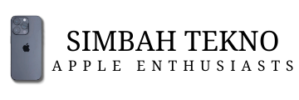Let’s face it—iPhones are basically the superheroes of our daily lives. They help us text, navigate, work, and even entertain us when we’re stuck in an awkward conversation at a party.
But as amazing as they are, we can’t help but dream of some new features that would make our iOS experience even better in 2025. After all, we’re talking about a fancy device that we carry everywhere, so why not make it just a little bit more magical?
Top 10 iOS Features We Wish Apple Would Add

Here’s our 2025 iOS Wish List, featuring features we didn’t know we needed (but now can’t live without). Don’t worry—Apple, we know you’re listening… or at least we hope so.
1. The “I Don’t Need to Open That App” Feature
Picture this: You’re trying to check your emails, but wait—now you need to open a new app just to check the weather before responding. By the time you open the third app, your brain has already been fried, and the email has been lost forever in the abyss.
What if there were a magical “I Don’t Need to Open That App” feature? An iPhone that knows exactly what you’re trying to do, even when you’re too lazy to open the app.
You’ll tell your iPhone, “Hey, Siri, what’s the weather like for the weekend?” And Siri will instantly give you the forecast, but without opening the weather app. No more scrolling through endless app menus. No more losing 30 minutes just because you accidentally opened TikTok. It’s pure magic.
Funny Scenario:
You ask Siri about the weather, and instead of just telling you, she also orders you a coffee and books you a massage appointment. Maybe, just maybe, Siri’s getting a little too smart.
2. The “Don’t Disturb Me, I’m Trying to Be Productive” Mode
iPhone already has a Do Not Disturb mode, but what if it could take it to the next level? Imagine a feature where your iPhone senses when you’re about to do something important and blocks everything from texts to that urgent notification from your pizza delivery guy.
What about the days when you’re tackling a major project, and your cousin “just wanted to check in” on your weekend plans, or your mom wants to know “what’s for dinner?” Your iPhone can read the room (or your brain?) and go into super extreme focus mode, blocking everything, even social media, and possibly your Wi-Fi.
Funny Scenario:
You’re deep in a Zoom meeting, your boss is explaining the new quarterly numbers, and suddenly your phone goes off with a “Happy Birthday” notification from your aunt. Don’t worry, iOS 2025 will instantly mute that, and you’ll thank it for saving you from another family celebration reminder.
3. The “Where’s My Charger?” Locator
How many times have you been frantically looking for your charger only to realize it’s on the other side of the room, under a pile of laundry you just didn’t want to deal with? Apple needs to up its game in the charger-finding department.
Enter the Where’s My Charger? feature. Just like Find My iPhone helps you track your lost phone, iOS 2025 will help you track your charger. It’ll make a little beep sound, guiding you to your misplaced cable. We all know the struggle—it’s like searching for a needle in a haystack, except the needle is charging your phone.
Funny Scenario:
You find your charger under a pile of socks, only to have it immediately disconnect as soon as you plug it in. Thanks to the locator feature, you’ll now know exactly where to place it next time—and your phone will probably warn you not to be so careless.
4. The “Instant Mute All” Button for Family Gatherings
If you’ve ever attended a family gathering, you know that certain conversations are just… better left unheard. Whether it’s your aunt questioning why you’re still single or your cousin sending 39 consecutive “LOL” texts in your group chat, there’s always that one person who insists on flooding the family chat.
What if iOS 2025 could finally add an Instant Mute All button? This feature would allow you to silence every notification at once without the guilt of being too rude. Just hit a button, and everything goes silent—no more endless messages about who really ate the last slice of pizza.
Funny Scenario:
You’re stuck between your two most talkative relatives. One wants to show you their new knitting project, while the other is deep into discussing the plot holes in their latest Netflix binge. One tap of the “Instant Mute All” button, and you’re in blissful silence.
5. The “Virtual Personal Assistant” (With Real-Time Updates)
You know how Siri answers your questions, sometimes with a little sass, sometimes with the perfect level of help? Well, what if Siri took it to a whole new level and became a virtual personal assistant that could anticipate your every need, in real-time?
Imagine this: Your iPhone could scan your calendar, track your to-do list, and then automatically adjust your day to make sure you’re staying productive. Siri would suggest when to take breaks, when to drink water (because you forgot again), and even when to change your clothes because, let’s face it, you’ve been in your pajamas all day.
This virtual assistant would also have access to your social media accounts, emails, and work documents (if you let it) to create a real-time update of your life. It would remind you of important meetings, give you a heads-up on potential conflicts, and maybe even suggest better ways to reply to emails.
Funny Scenario:
You’re about to send a passive-aggressive email to your colleague who “accidentally” took credit for your idea in the meeting, and your phone stops you mid-typo: “Are you sure you want to send this? Maybe a more professional tone would be better.”
You sigh in frustration but realize, deep down, Siri’s probably right. As much as you wanted to send that “seriously??” reply, you take a deep breath and opt for the diplomatic “Thanks for your input, I’ll follow up shortly.”
Read also: iPhone Features You Didn’t Know You Needed (Until 2025)
6. The “Don’t Let Me Send That” Reminder
We all have those moments when we hit “send” and immediately regret it. Whether it’s sending an angry message to your friend, texting your ex, or replying to a work email that was written in a fit of hunger-induced frustration—sometimes, we all need a little help.
Introducing the “Don’t Let Me Send That” feature: iOS 2025 knows when you’re about to make a terrible decision and steps in to save you from yourself. This feature would let Siri detect when your message may not be the best idea—like that “I’m still mad at you” text to your friend or that overly detailed email to your boss.
It could pop up with a gentle reminder: “Are you sure you want to send this? Maybe take a minute to reconsider.” And if you ignore the warning? Siri will just put the message in Drafts for you, because it knows best.
Funny Scenario:
You’ve just written a long text to your ex: “I can’t believe you ghosted me after all we’ve been through.” Your phone, ever the peacemaker, sends a pop-up: “Are you really sure you want to send this? Maybe you should sleep on it first.”
You ignore the pop-up. But then your phone goes even further and sends, “Okay, I’m just saving this as a draft for you. But trust me, you’ll thank me later.”
7. The “Group Chat Sanity” Button
There’s always that one group chat, isn’t there? You joined it for a specific reason—maybe it’s a family chat or a work team—but now it’s nothing more than a series of “LOL” replies, memes, and unhelpful debates about who ate the last cookie. You’re on the verge of muting the entire chat, but you just don’t want to seem rude.
Enter the Group Chat Sanity Button—a feature that automatically senses when a chat has spiraled out of control and gives you the option to mute everything without the guilt. This feature would let you silence the noise while keeping important conversations active. That way, you can still be notified when your mom shares something important, but you won’t be bombarded with your cousin’s 47th meme of the day.
Funny Scenario:
You’re on a family group chat where your uncle keeps sending you videos of his dog, and your cousins are debating the best Marvel movie. Meanwhile, you’ve got an urgent project that needs your attention. One tap of the Group Chat Sanity Button, and voila—peace at last.
Of course, when your phone tries to give you a little relief, it also suggests sending a quick “thumbs-up” emoji to keep the peace: “Great meme, but I’m in a meeting right now, thanks.”
8. The “App Cleanup” Feature
We’ve all been there—our iPhone is overflowing with apps that we never use but can’t bring ourselves to delete. Whether it’s a random productivity app you tried once, or a game you downloaded because you were really bored that one weekend, your home screen is cluttered with icons you don’t need but can’t part with.
Well, iOS 2025 has a solution: the App Cleanup feature. This little gem will not only suggest apps to delete based on how often you use them, but it might also recommend apps you didn’t even know you still had—like that one app you downloaded in 2017 to scan your receipts.
Funny Scenario:
Your iPhone pops up a notification: “I noticed you haven’t used ‘Angry Birds 2025’ in a while… are you sure you need it?”
You roll your eyes, but deep down, you know Siri is right. You spent all that time collecting virtual eggs and never played it again. It’s time to say goodbye.
9. The “I’m Going to Pretend I Didn’t See That Text” Button
We’ve all received texts that make us think, “I really don’t know how to respond to this right now.” Maybe it’s a message from your boss on a weekend, a weirdly personal text from a friend, or a very awkward “what’s up?” from an ex you definitely didn’t want to hear from again.
What if your iPhone had a “Pretend I Didn’t See That” button? One tap, and that message vanishes from your notifications like it never existed. No guilt, no awkwardness—just a clean slate. It’s like the undo button for life’s most cringe-worthy texts.
Funny Scenario:
You get a text from a friend asking, “Did you hear the new gossip about that thing at work?” You tap the “Pretend I Didn’t See That” button, and the message disappears into the ether. Later, you can casually act like you knew nothing and offer a polite “hmm, interesting!” when they bring it up again.
10. The “Stop Listening to Me” Privacy Mode
Siri is cool and all, but sometimes you just need her to stop eavesdropping on your conversations. Maybe you’re talking about something private, like where you hid the last piece of cake, or the fact that you’re finally about to binge-watch that embarrassing reality show. You need your iPhone to know when it’s time to mind its own business.
With iOS 2025, Apple could finally add a Stop Listening to Me mode—one that completely disables Siri’s listening capabilities (and maybe even stops all background voice analysis). This way, your phone won’t be accidentally picking up on your awkward “I wish my boss would stop emailing me” comments when you’re just trying to make small talk with a friend.
Funny Scenario:
You’re talking about how much you want to “finally clean out the junk drawer,” and Siri suddenly pops up with, “Sorry, I didn’t catch that. Would you like to open your task manager instead?” Uh, no thanks, Siri, I’m just venting here.
Conclusion: Apple, We’re Waiting…
In 2025, we want more than just faster processors and better cameras. We want innovation, we want convenience, and most importantly, we want iPhones that really understand us. It’s time for Apple to take the leap into a future where Siri doesn’t just respond to our commands but anticipates our needs, saves us from embarrassing mistakes, and, most importantly, helps us stay sane in a world full of texts, memes, and family group chats.
So, Apple, if you’re listening (and we know you are), we’re waiting for these features. Our iPhones have been great companions so far, but with these new features, they’ll finally become the true sidekicks we deserve.
In the meantime, if you need more tech humor, memes, and everything you didn’t know you wanted to know about iPhones, don’t forget to check out Simbah Tekno. We’re always on top of the latest tech trends, with a side of laughs. Because honestly, tech should be as fun as it is functional!